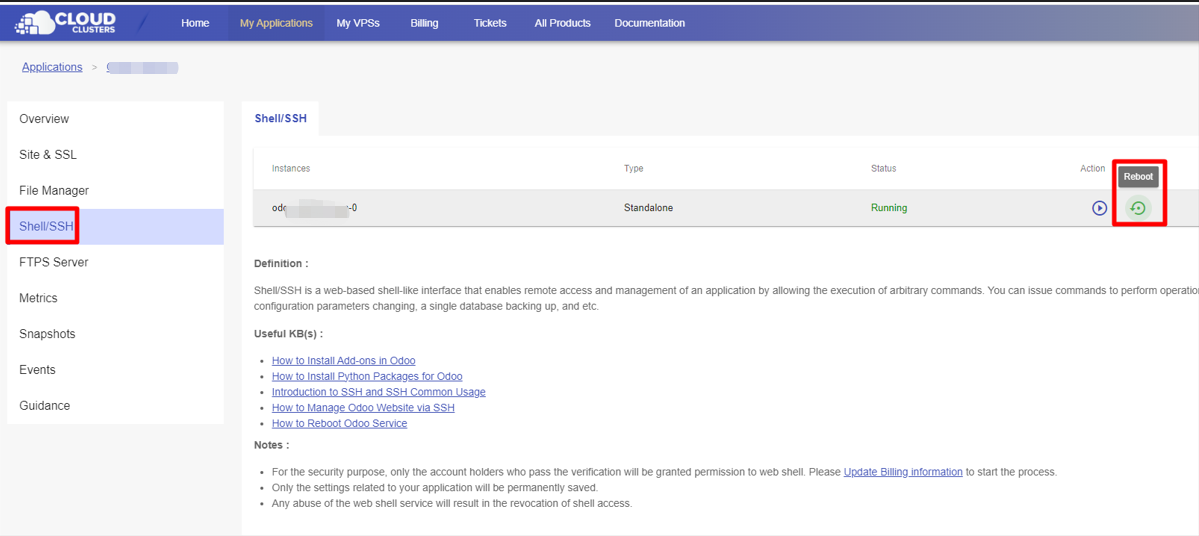How to Add System Parameters to Odoo
In order that Odoo PDF works correctly, we have to add some system parameters to Odoo. Here we will how to add the system parameters.
1. Activate the Developer Mode
Log in to your Odoo site with your user name and password.
In Settings tab, go to the Developer Tools section.
Click "Activate the developer mode" to enable developer mode for your Odoo.
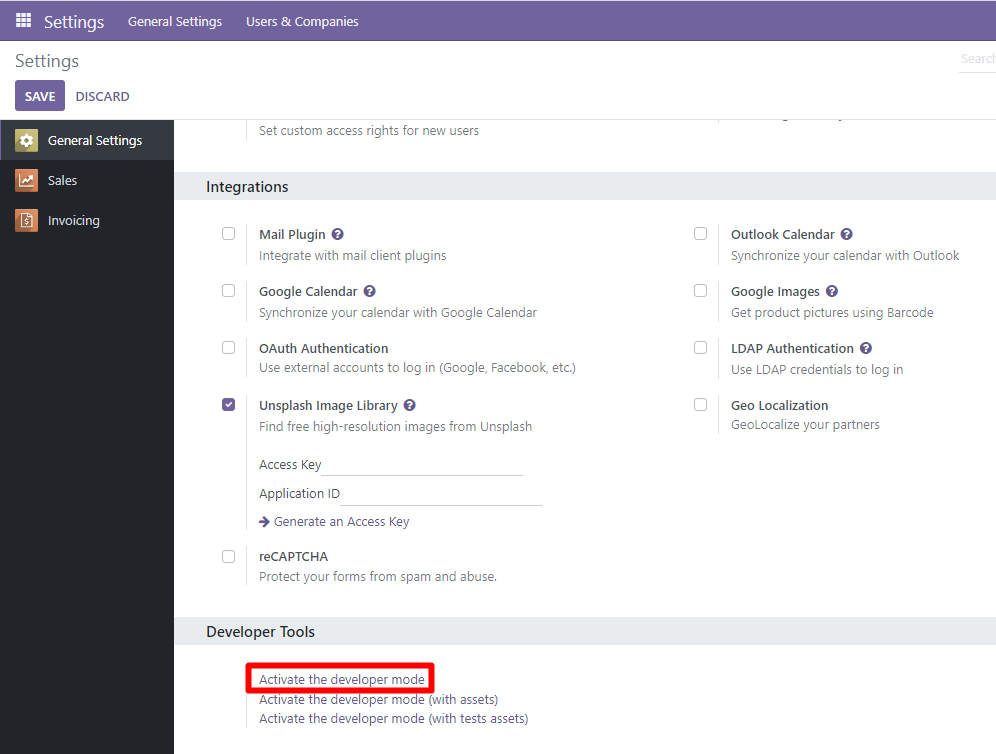
2. Add System Parameters to Odoo
After you enable developer mode for your odoo, then go to the settings page again. Then, navigate to Technical > Parameters > System Parameters
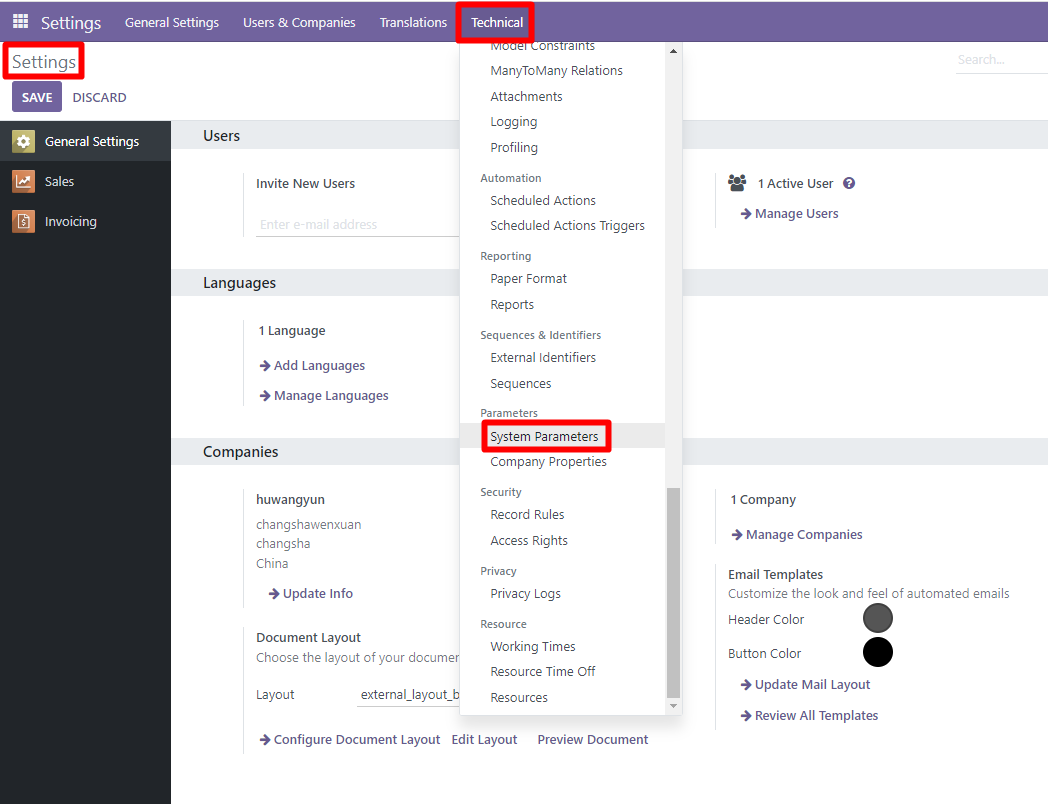
Click "New" to add system parameters.
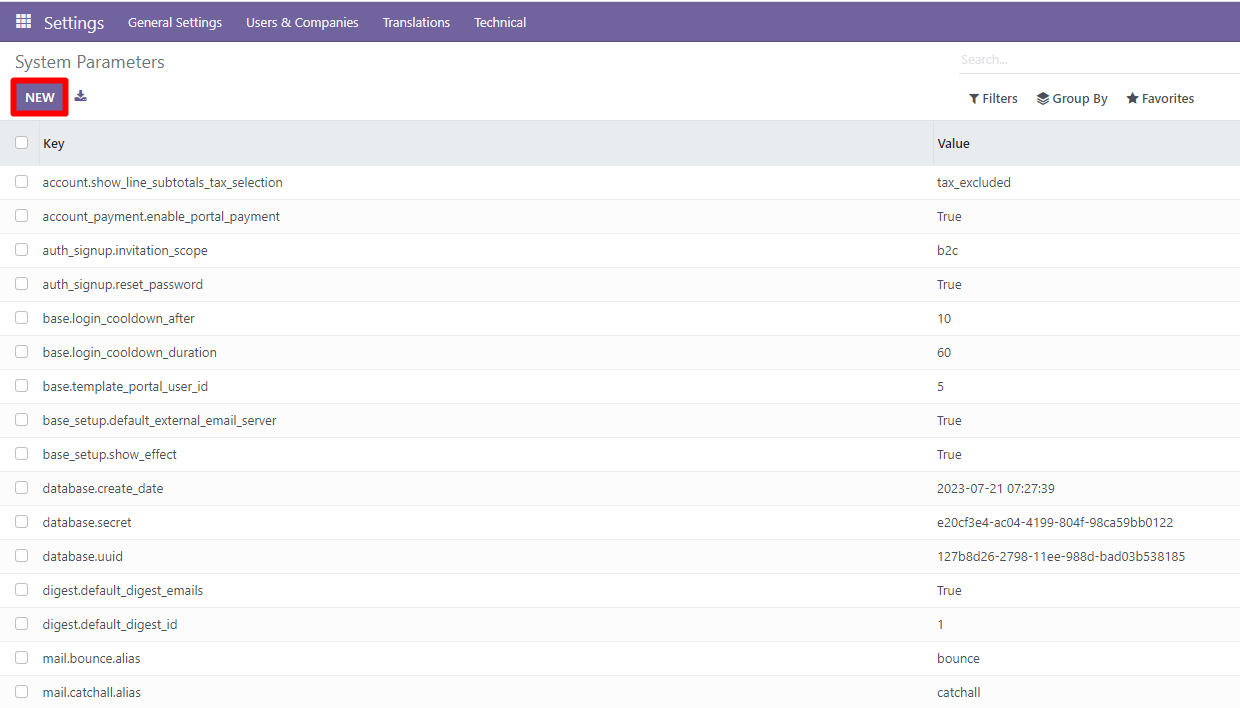
We need to add below 2 sets system parameters.
key: report.url
value: http://0.0.0.0:8069
key: web.base.url.freeze
value: True
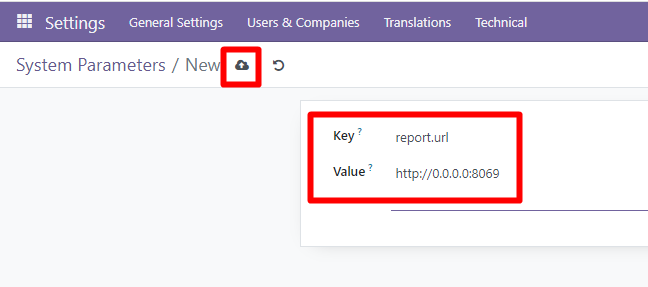
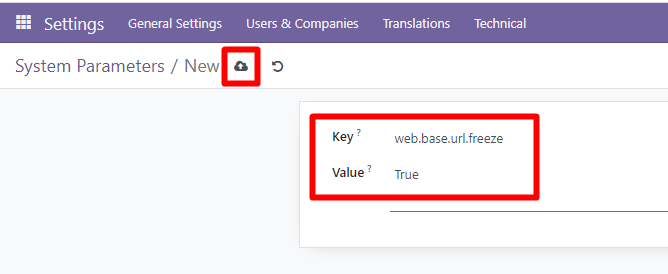
3. Reboot Odoo Instance
In the client panel, at Shell/SSH section, click the "Reboot" icon to reboot your Odoo instance.